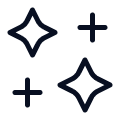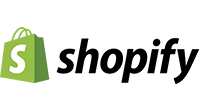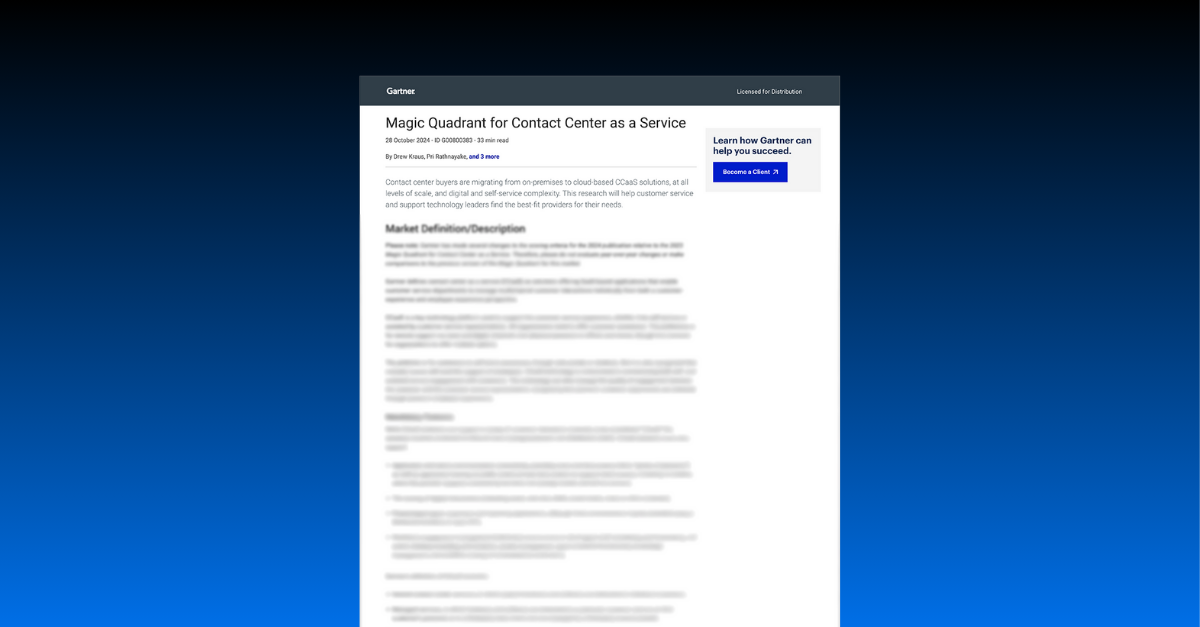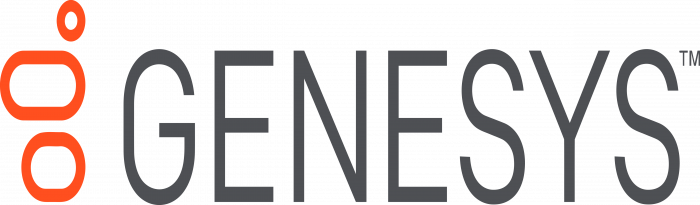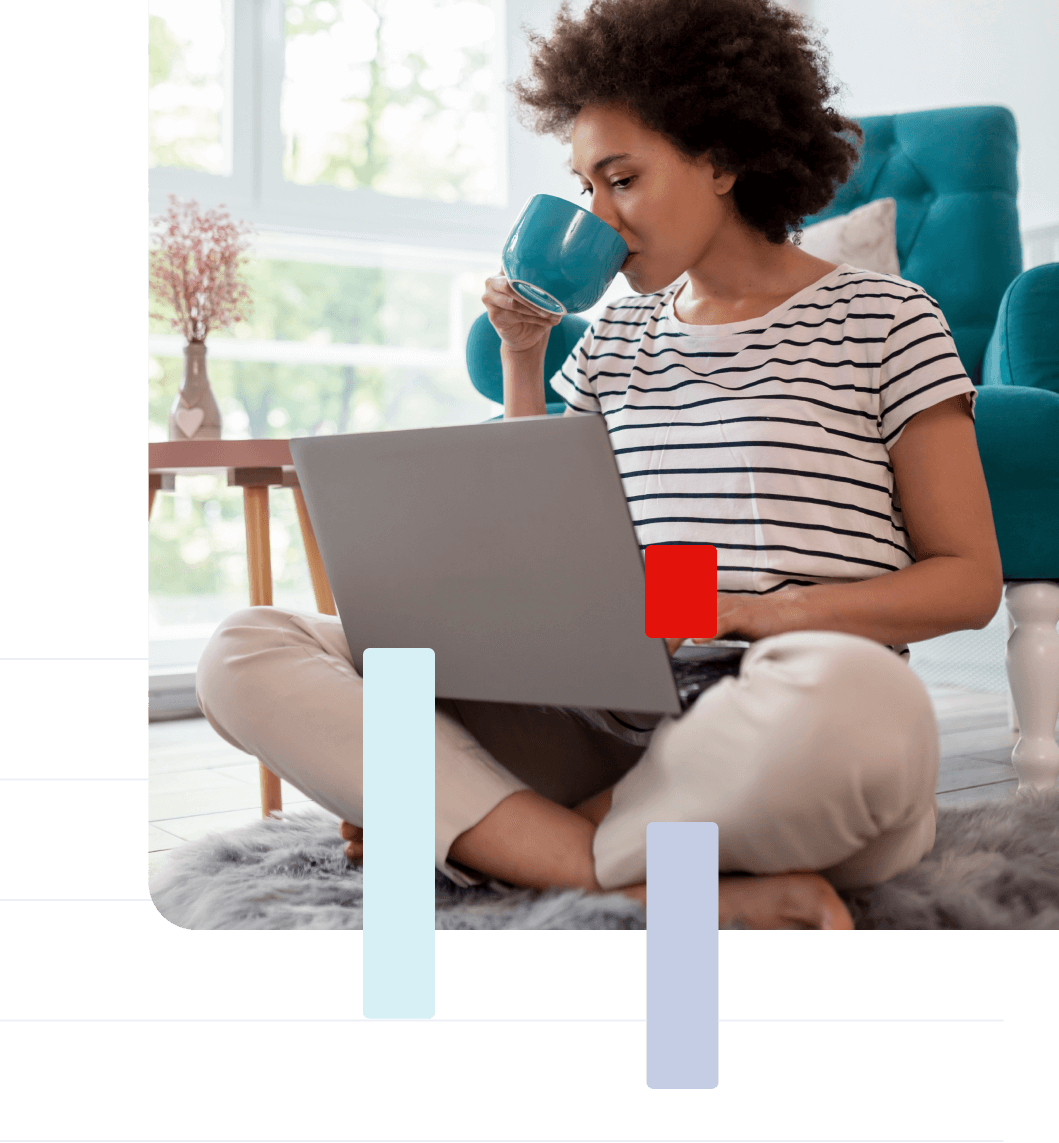Workforce Engagement Management Software
Accelerate performance. Elevate experiences.
Maximize agent engagement and deliver exceptional experiences with a comprehensive suite of AI-powered contact center WEM tools.
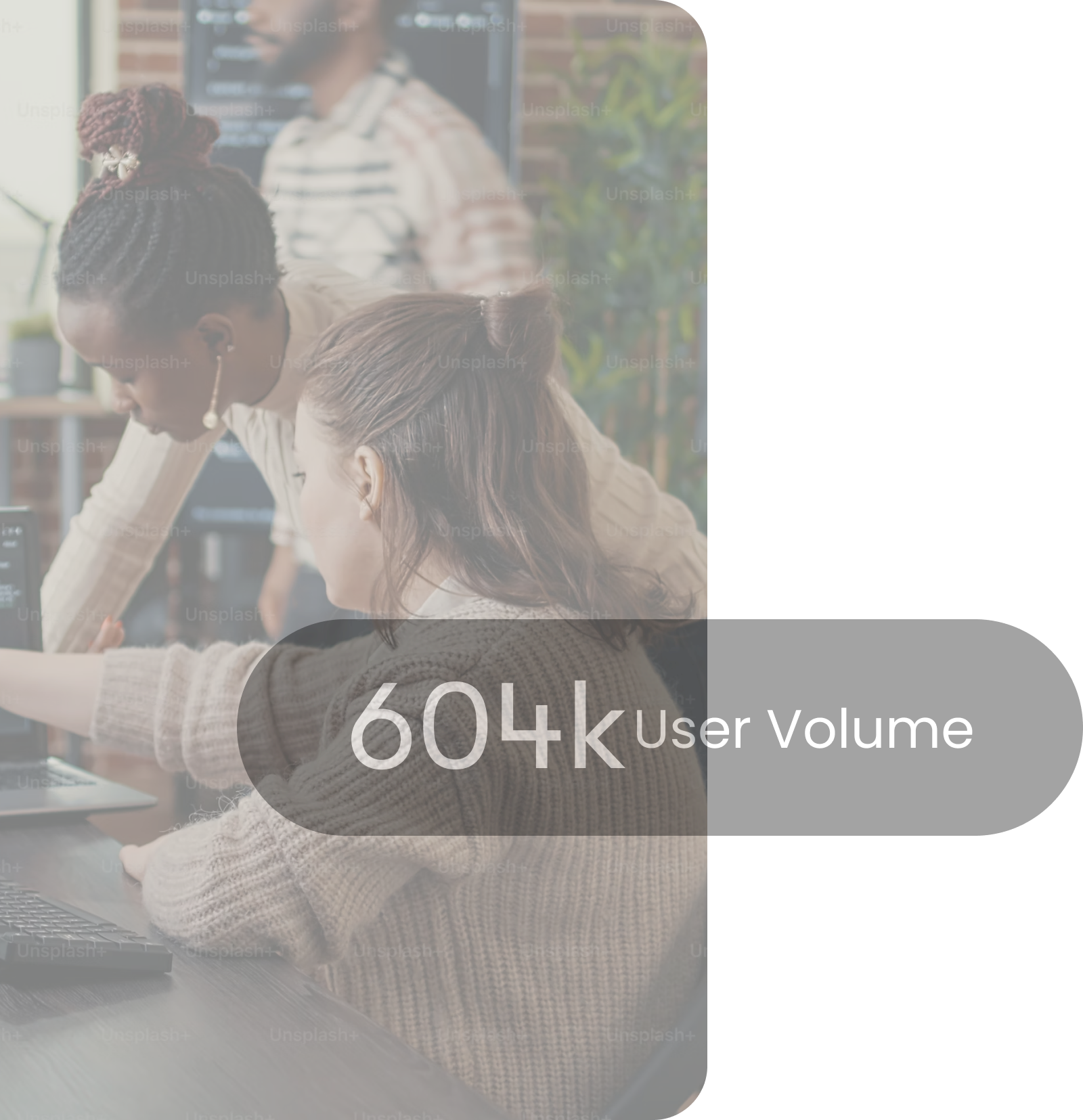
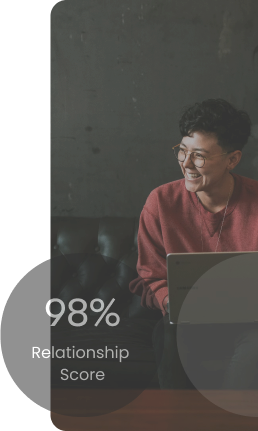
Trusted by global brands
Unlock your full potential with agent-centric engagement tools
Calabrio ONE features highly agile, scalable workforce management software designed for the modern contact center and modern workforce.



Accurately forecast and streamline scheduling with the help of AI
Detect and correct problems effortlessly—and immediately
Greater agent influence means better customer service
Case Studies
A trusted ally to leading brands looking to empower employees and maximize performance
Calabrio ONE is trusted by Fortune 500 brands and counted on by top technology partners. See how we’ve helped leaders in an array of industries get the very most out of their talented employees.


Our partnerships
We work with hundreds of strategic vendors around the world to deliver value to our shared customers.
Already a partner? Login.
Conversational Intelligence Solutions
Innovative customer engagement and interaction analytics tools
Hear the full voice of your customer, across all channels, and transform experiences with AI-powered analytics and actionable customer intelligence.


Tailored Solutions
Deploy purpose-built solutions that can be customized to meet the needs of your contact center
Calabrio workforce engagement software helps contact centers of all sizes, and in an array of industries, deliver seamless experiences—no matter where their agents and customers are.
How We Help Brands
Leading-edge tools built—and trusted—to enrich and understand human interactions
Only Calabrio ONE unites WFO, agent engagement, and AI-fueled business intelligence solutions into a true-cloud, fully integrated suite that adapts to the unique needs of each business.